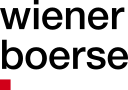| 0 | 1 |
|---|---|
| Search for price | Detailed search |
| Search engine certificates | Search for warrants |
There are the following search options in the entry field: name, part of name, ISIN, part of ISIN, instrument code – three characters have to be entered as a minimum.
By clicking on the button (arrow) all available market segments are displayed. The red arrows show the search results in these market segments. You will find the number of results in the brackets. With a mouse click on the respective segment the result will be displayed.
Search option in the entry field: name, part of name, ISIN, part of ISIN, instrument code – three characters have to be entered as a minimum.
Type: Filtering for the instrument type (shares, indices, bonds, futures, options, warrants, certificates, funds, exchange traded funds).
Search for ISIN: With mouse click in the ISIN field all other selection options are reset to default and the underlying entry field is emptied. The search is limited to ISINS.
Certificate search: Filter for certificate type such as investment-certificates, bonus-certificates, leverage-certificates or other certificates.
Long/short: Further restriction of the search to long or short certificates.
Issuer search: Either search for "All" issuers or for individual issuers.
Underlying: By clicking on "Select underlying" a page with all available underlyings will be displayed. If selecting an underlying the ISIN will be deleted and the search is conducted by the underlying and all specified parameters. After finishing the search the parameters of the setting will be reset automatically.
Maturity: Search option for a particular date, a certain limited time period (6 months, 1 year, 3 years and 5 years) as well as for open-end certificates.
By clicking on the "Search" button the result of the search will be displayed below the search entry field. The requested instrument can be called by clicking on its name.
By clicking on the "Reset" button all search fields will be reset to default.
ISIN search: By clicking on the ISIN field all other options will be reset to default and the underlying entry field will be emptied. Search can now be conducted for the ISIN.
Search by underlying: By selecting an underlying the ISIN will be deleted and the search is conducted for the underlying and for all specified parameters. After finishing the search the parameters of the setting can be selected again.
Search for issuer: You can either search for "All" issuers or for individual issuers.
Call/put: Further filtering can be limited to calls or puts.
Maturity from/until: By entering the TT.MM.JJJJ (day/month/year – e.g. 01.01.2006) the time period of the maturity can be limited.
By clicking on the "Search" button the result of the search will be displayed below the search entry field. The requested instrument can be called by clicking on its name.
By clicking on the "Reset" button all search fields will be reset to default.