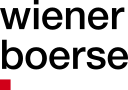Please choose your chart settings and click on "Reload" to get your personalized chart. Now the predefined chart is displayed in the requested form.
Terms
| Period | Chart type |
| Benchmark | Turnover |
| Event | Scale |
| Reload |
By using the drop down menu you are able to adjust the data interval.
Possible data intervals: intraday, 3- , 5- and 10-days-chart, 1-, 3-, 6-months-chart, 1-, 2-, 3-and 5-years-chart.
By setting "Period from/to" you will be able to request an individual interval.
Possible chart types are: Line chart, OHLC or candlestick chart.
You are able to overlay your chart with indices of Wiener Börse AG (ATX, ATX Prime, ATX Five, IATX, WBI).
Through the button "Turnover on/off" the trading volume will be displayed.
Split: will be displayed in the chart as "S".
Dividends: will be displayed in the chart as “D”.
High/low: will display the year high/year low in the chart.
News: will be displayed in the chart as "N".
It can be chosen between linear, logarithmic and percentual scaling.
Price: scaling of the y-axis in absolute figures.
Percent: scaling of the y-axis in percent.
After choosing your individual chart settings please click "Reload" to get your personalized chart.